Server Utilities
REEM comes with some server-side utilities to help make debugging a little bit easier. They are located together inside a GitHub repository. It is not a PyPi package. Download the repository and install dependencies with the below script
git clone git@github.com:tn74/reem-server.git
cd reem-server
pip3 install -r requirements.txt
Browser
The browser allows you to view data inside a Redis server in a web format.
It is written with the python Django web framework. Make sure you have a
Redis server turned on before starting it. To start the browser’s server,
run the following script starting at the reem-server directory
cd browser
python manage.py runserver
Some Notes:
1. The web-browser-server assumes that the Redis server is on the same machine and bound to the localhost interface. If the browser is being launched from a different computer as the Redis server, change the REEM_HOSTNAME variable at the bottom of the django configuration file
2. Running python manage.py runserver starts the server on the localhost interface. If you want to connect to
this web browser from other machines, run python manage.py runserver 0.0.0.0:8000 and access the browser at the
ip address of the machine running the browser and port 8000.
3. To access data at a specific path in redis, go to http://localhost:8000/view/<reem-path>.
For example, if you wanted to see what was stored at “foo.bar.subkey”,
go to the url “http://127.0.0.1:8000/view/foo.bar.subkey”
Numpy data can be viewed in two ways
A pretty printed list of numbers
An image
If you try to view an image-sized numpy array as a list of pretty printed numbers, the server will be very slow.
A screen capture of what the browser looks like is below
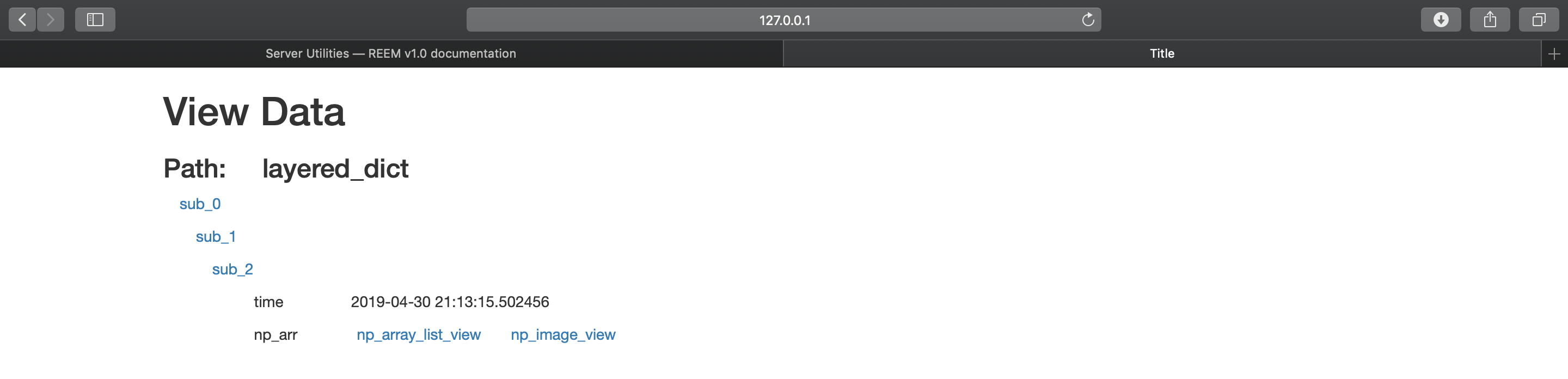
Logger
We want to implement logging functionality that ultimately allows users to see how specific keys change in Redis over time. Imagine having the above browser with a slider bar that allows you to see how a key changes as you drag the slider. We have begun testing two ways of doing this but neither is fully functional.
RDB Logger
Redis has two natural ways of storing data to persistent memory. It can use RDB files that snapshot the database at a specific point in time and AOF files that track all changes to Redis in an append only fashion.
RDB
Redis can be told to save the database to an RDB file periodically but it is configured to always write to the same file. This poses a problem if we would like to save the state of data at previous points in time.
There is a script in the reem-server repository that copies the redis’s dump file periodically to a folder so users can save snapshots of Redis data in time. The script is called according to the syntax
python reem-logger <path-to-directory-of-snapshots> <path-to-redis-dump-file> <seconds-between-snapshot>
The next step is to select a snapshot based on a timestamp and load a Redis server with it. When Redis is executed
inside a directory, Redis checks that directory for a file called dump.rdb and automatically loads it. If the file
does not exist, Redis will create it. To restore data from a particular rdb file, copy that rdb-file to the directory in
which you will run Redis and rename the rdb-file to dump.rdb. We have not provided functionality for this in
python because it is a simple copy, paste, and rename that depends mainly on your paths.
There are some existing tools that allow the user to parse through RDB directly without starting a Redis server, but they generally do not support parsing ReJSON commands since ReJSON is a young third-party module.
AOF
Ideally we would not have to copy data that doesn’t change much like we do when we save so many RDB files. We would like to be able to use the AOF file that tracks all changes made to the Redis server. It is played back by a Redis server when it is used to restore a specific state. More research must be done into finding parsers for AOF files.
Custom Logger
Some work was done on developing a custom logger. This custom program would not use a standard Redis data saving format but would use REEM to retrieve data from Redis periodically and use numpy to store it. The user would be able to specify a particular frequency for a given key. The code is online here
This log function would take in a key file that specified a paths and periods (representing how frequently to read a specific path in Redis) and an output directory to store saved data.